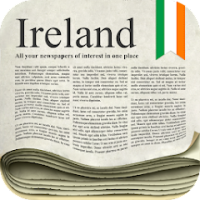Billboard Photo Frames Maker
Rating: 0.00 (Votes:
0)
Become a celebrity and impress your friends and buddies with billboard photo frame app.
Want to become famous in seconds. Install this app and make yourself as celebrity and become famous person. Using this bill board photo frame application you can make yourself very attractive look a alike celebrity. Billboard Photo Frames Maker is very easy to use app. This billboard photo frame app contain different type of HD quality photo frames. Billboard photo frames : Billboard Design frames app contain top billboard, fans photos, modern photo and billboard hot 100. This billboards frame app also hoarding photo frame app. Easily share your edited images on any social networking platform. Perfect Billboard Photo Frames app for your android phone. billboard photo frames application is best choice for your stunning pic to look even more attractive. Billboard design photo frames or simply billboard photo frame is app for everyone.How to use Billboard Photo Frames Maker:
- Take photo with camera or select directly from gallery
- Select billboard photo frame with your own choice
- Multiple beautiful frames and height definition ads
- Adjust your image on billboard photo frame.
- Add text to your image, also change text color, text font.
- Save image to sd card
- Share your creation on different social networks
Best feature of bill board photo frame application:
- No internet is required
- Bill board photo frames have very nice and easy to use UI
- You can see your work on view my files.
- Hd quality bill board photo frames collection.
- Share your creation on different social networks
Should have any question regarding billboards photo frames application please contact us.
User ReviewsAdd Comment & Review
Based on 0
Votes and 0 User Reviews
No reviews added yet.
Comments will not be approved to be posted if they are SPAM, abusive, off-topic, use profanity, contain a personal attack, or promote hate of any kind.
Other Apps in This Category